Don, what are your preferences set at? I'm not trying to solve the speed
problem---I'm trying to make sure you're not getting 30mb files for each
song

iTunes > preferences > advanced > importing
| Official Luthiers Forum! http://mowrystrings.luthiersforum.com/forum/ |
|
| I Love my MacBook Pro ! ! ! http://mowrystrings.luthiersforum.com/forum/viewtopic.php?f=10102&t=13467 |
Page 1 of 1 |
| Author: | Don Williams [ Fri Aug 31, 2007 10:36 am ] |
| Post subject: | |
Well, I've had it since Tuesday now, and it's really terrific. It's blazingly fast, and with Firefox, the OLF absolutely screams, and I'm wireless too. Woo-HOO! I will say this though, Windows Media Player rips music CD's WAY quicker than iTunes does. Not everything Mac is better, by any means... |
|
| Author: | James Orr [ Fri Aug 31, 2007 11:51 am ] |
| Post subject: | |
Don, what are your preferences set at? I'm not trying to solve the speed problem---I'm trying to make sure you're not getting 30mb files for each song 
iTunes > preferences > advanced > importing |
|
| Author: | Don Williams [ Fri Aug 31, 2007 12:19 pm ] |
| Post subject: | |
James, the settings say: Import Using: AAC Encoder Setting: High Quality (128 kbps) Any idea how to make the sidebar thingy on the bottom smaller? It's so big it's in the way... |
|
| Author: | James Orr [ Fri Aug 31, 2007 1:57 pm ] |
| Post subject: | |
Um, no I don't. When in doubt, try apple-G, lol. Or try the view menu. I think you may be talking about the mini-store. |
|
| Author: | Chansen [ Fri Aug 31, 2007 4:24 pm ] |
| Post subject: | |
[QUOTE=Don Williams]Well, I've had it since Tuesday now, and it's really terrific. It's blazingly fast, and with Firefox, the OLF absolutely screams, and I'm wireless too. Woo-HOO! I will say this though, Windows Media Player rips music CD's WAY quicker than iTunes does. Not everything Mac is better, by any means... [/QUOTE] I've plastered my Dell laptop with Apple stickers in hopes that "someone" would notice I am yearning for a Mac...... No luck so far but I can't complain with this years B-day present anyway. Congrats on the new purchase!!! |
|
| Author: | Allen McFarlen [ Fri Aug 31, 2007 8:22 pm ] |
| Post subject: | |
Hey Don, go to your system preferences, usually it's in the Dock. Has the Apple logo on it. On the top line of options will be the Personal preferences. Click on the "Dock" and you will be able to change several features with it. Have fun with it. |
|
| Author: | Don Williams [ Fri Aug 31, 2007 10:19 pm ] |
| Post subject: | |
Thanks Allen, that did it nicely. I have it now hidden from view, and it also does the cool magnification thing when I run the mouse across it. Nice! I just hope I have enough video memory in this thing to be able to run Rhino Cad in Boot Camp or Fusion...I may wish I had spent the extra $500 to get the better video card. I'd like to use dual monitors at some point when I'm at the cnc. I worry that 128 MB of video may not be enough for the CAD/CAM and the Mach3 and dual monitors. Does anyone know if you can upgrade a video card memory in these things? I suppose the worst case is I don't use a second monitor I guess. I really like this backlit keyboard too. The room I'm in is a bit dark right now, and I can see the keyboard really nicely. I love my Mac! I also bought the Mighty Mouse, which has to be one of the coolest mice I've ever used. Thanks to Hesh for that tip. It doesn't look like a multi-button mouse, but it sure is. It's very innovative. Now if I can learn to type on this thing without hitting the caps lock button everytime I try to hi the shift, I'll be fine. |
|
| Author: | Don Williams [ Fri Aug 31, 2007 10:58 pm ] |
| Post subject: | |
Yeah, I wish that the Mighty Mouse would have come in Silver to go with mine. But I guess what works is that it's functional. Yeah, send it to Tony... 
Hey Hesh, any idea how to get Emoticons to not load at the bottom of a post in Firefox? I have to type them in manually or drag them up to where I want them... |
|
| Author: | Don Williams [ Fri Aug 31, 2007 11:24 pm ] |
| Post subject: | |
Hesh, It seems to me that ctrl+c doesn't cut on a Mac? How do you cut and paste with a Mac? Boy do I feel dumb... On another bright note, I'm currently ripping a Dan Tyminski CD and it's moving along just fine. Oops, it's done. Now on to those cute SHeDAISY Osborne sisters... It sure will be nice using the Mac in class rather than taking notes manually. I type much faster than I write, and it doesn't cramp my hand. 
|
|
| Author: | Don Williams [ Fri Aug 31, 2007 11:42 pm ] |
| Post subject: | |
I think I have to reconfigure the right click on the Mighty Mouse. I don't get a drop down menu. |
|
| Author: | burbank [ Fri Aug 31, 2007 11:45 pm ] |
| Post subject: | |
Or use the Apple key (or splat key, as some call it) instead of the Ctrl key with c, x, or v to copy, cut, or paste, respectively. The splat key is Mac's ctrl key. Welcome to the world of Mac, Don! I've been using them for 25 years -- they're the cat's meow! |
|
| Author: | burbank [ Fri Aug 31, 2007 11:49 pm ] |
| Post subject: | |
BTW, most if not all of the weirdness between Macs and the forum SW will disappear when the forum moves to pbpBB. I've found no Mac- or Windows-specific issues with phpBB. |
|
| Author: | Don Williams [ Fri Aug 31, 2007 11:53 pm ] |
| Post subject: | |
[QUOTE=burbank]Welcome to the world of Mac, Don! I've been using them for 25 years -- they're the cat's meow![/QUOTE] Now you're speaking my language! 
Any idea how to load a widget to the Widget section? I just downloaded the YouTube widget, and seem to get it to go in there... |
|
| Author: | burbank [ Sat Sep 01, 2007 12:06 am ] |
| Post subject: | |
[QUOTE=Don Williams] [QUOTE=burbank]Welcome to the world of Mac, Don! I've been using them for 25 years -- they're the cat's meow![/QUOTE] Now you're speaking my language! 
Any idea how to load a widget to the Widget section? I just downloaded the YouTube widget, and seem to get it to go in there...[/QUOTE] Don, After it's downloaded, just double-click on the widget. It will install into the proper directory. |
|
| Author: | LanceK [ Sat Sep 01, 2007 12:10 am ] |
| Post subject: | |
"I have not figured any way around it beyond memorizing the html for certain emoticons and cut and pasting the html string where I want it." Try using a PC 
KIDDING! 
|
|
| Author: | Don Williams [ Sat Sep 01, 2007 12:26 am ] |
| Post subject: | |
Hesh, Lance is just jealous that he doesn't have a Mac. 

|
|
| Author: | Don Williams [ Sat Sep 01, 2007 1:10 am ] |
| Post subject: | |
I like this one: 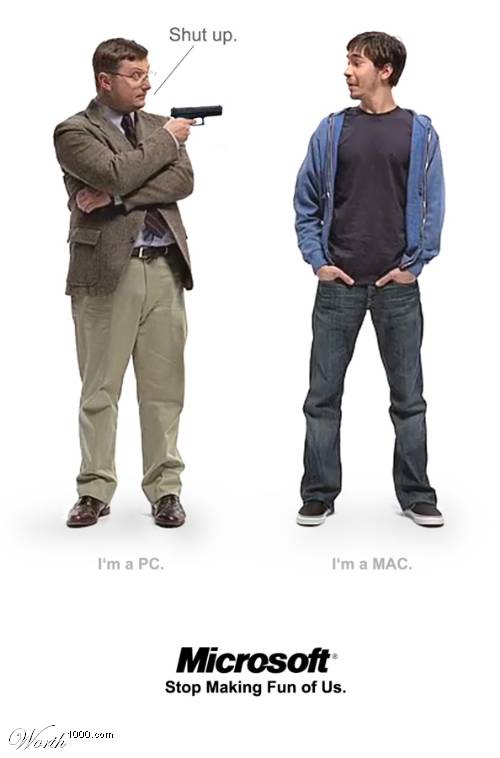
|
|
| Author: | James Orr [ Sat Sep 01, 2007 6:13 am ] |
| Post subject: | |
Don, the hot keys will change you. Whenever you open a program, check out the hot keys for open, close, and quit. When you see an upward arrow, that means you also hold down shift. They're almost all the same. apple-q, apple-o, apple-w. I know it's a preference, but I hate the way firefox handles text. I had to change the font and letter spacing on my blog because of most of my readers use firefox. Safari handles text and aliasing incredibly... |
|
| Page 1 of 1 | All times are UTC - 5 hours |
| Powered by phpBB® Forum Software © phpBB Group http://www.phpbb.com/ |
|